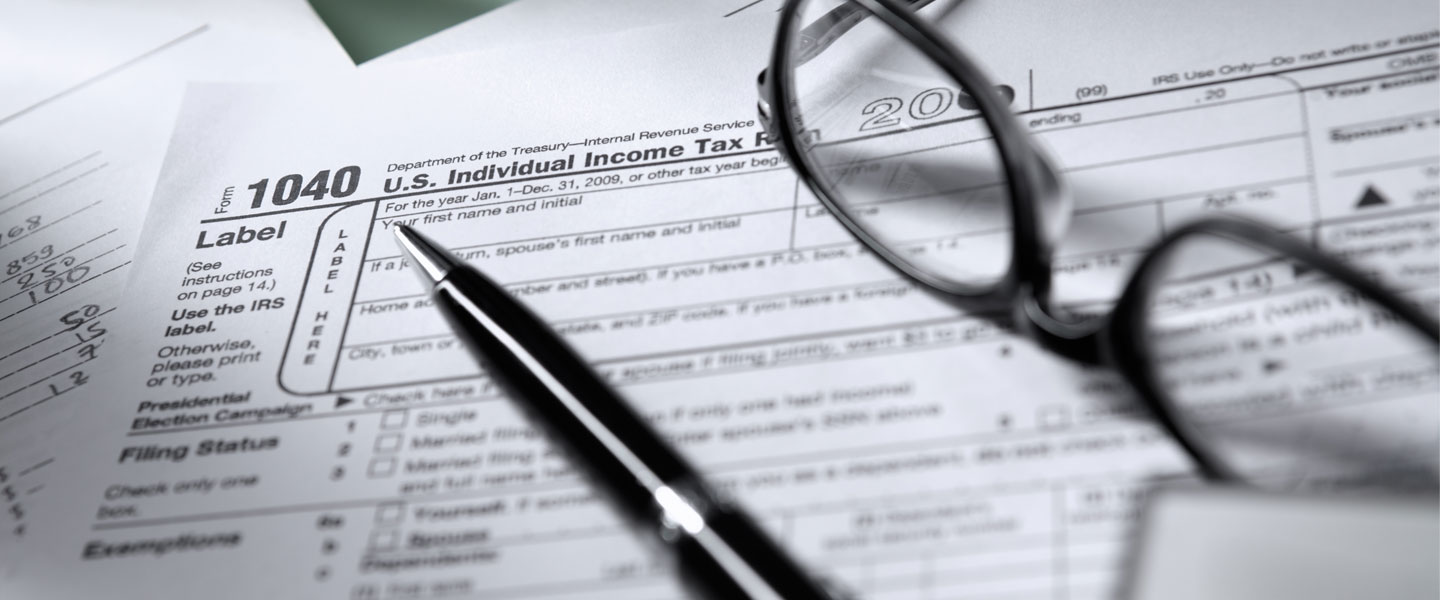Business Tax Account now available for Corporate Designated Officials; Income Verification Express Service open to designated officials and sole proprietors
The Internal Revenue Service continues to open its Business Tax Account (BTA) to a growing number of business taxpayers, expanding the useful features available.
The latest expansion makes this online self-service tool for business taxpayers available to C corporations. In addition, a person who can legally bind the corporation, known as a Designated Official (DO), can now access BTA on behalf of their S corporation or C corporation.
New features also include tax return, tax account and entity transcripts for the current tax year and some previous tax years, with some transcripts now available in Spanish.
Available in both English and Spanish, BTA is a key part of the agency’s wide-ranging transformation initiative, transforming service at the IRS by offering taxpayers a seamless and convenient digital experience and helping them easily meet their tax obligations.
With the latest expansion, Designated Officials can view and pay their corporation’s tax balances and make Federal Tax Deposits (FTDs). In addition, DOs and sole proprietors can now use BTA to approve or reject a tax transcript authorization request from a lender through the IRS Income Verification Express Service (IVES).
What is a Designated Official?
A person who is legally authorized to bind the corporation and a current employee who received a W-2 form from the corporation for the most recent tax-filing year. By registering as a DO, this person will have full access to the corporation’s tax information and can act on behalf of the corporation within BTA. Although a corporation can have more than one DO, every DO must be one of these officials.
Designated Official titles:
- President
- Vice President
- Chief Executive Officer (CEO)
- Chief Financial Officer (CFO)
- Chief Operating Officer (COO)
- Secretary
- Treasurer
- Limited liability company (LLC) Managing Member
What is Income Verification Express Service?
IVES helps both borrowers and lenders speed up the lending process. Through IVES, mortgage companies, banks, credit unions and other lenders can easily access a taxpayer’s tax records to verify the income of those applying for mortgages and other loans. The IRS can only provide a lender access to this information if a taxpayer authorizes it. Tax records include transcripts of a taxpayer’s tax returns, as well as 1099s and other forms filed by banks and other payors reporting business income to the IRS. Through BTA and IVES, business taxpayers can now quickly and easily approve or reject these authorization requests from lenders.
What’s available through Business Tax Account?
Business taxpayers can view:
- Their balance due.
- Their payment history, including payments made through BTA, the Electronic Federal Tax Payment System (EFTPS) online, payroll processor payments, wire transfers, checks or money orders, and if any payments were returned or refused.
- Authorization requests from a lender submitted through IVES.
- Transcripts for various income, payroll and excise tax returns.
- Digital copies of select IRS notices.
- Their business name and address on file.
- A tax compliance report or a tax certificate for award use.
- Business entity transcripts with their business name, mailing address and location address (limited to sole proprietors).
Business taxpayers can also:
- Make an electronic payment on a tax balance or Federal Tax Deposit.
- Set up a future payment or cancel a scheduled payment.
- Approve or reject a tax transcript authorization request from a lender.
- Download transcripts and select IRS notices.
- Give account access to employees of the business (limited to sole proprietors).
Who qualifies to use BTA?
Most business taxpayers can now activate and use their Business Tax Account. This includes:
- A sole proprietor who has an Employer Identification Number (EIN) issued by the IRS.
- An individual partner or individual shareholder with both:
- A Social Security number (SSN) or an Individual Taxpayer Identification Number (ITIN) and
- A Schedule K-1 on file (for partners, from 2012-2023; for shareholders, from 2006-2023).
- Individual partners and individual shareholders of limited liability companies (LLC) reporting income on Form 1065, U.S. Return of Partnership Income or Form 1120-S, U.S. Income Tax Return for an S Corporation, can access BTA. They must also have both the SSN/ITIN and K-1.
- The President, Vice President, CEO, CFO, COO, Secretary, Treasurer or LLC Managing Member of a corporation.
Single-member LLCs (SMLLCs) with an EIN that are reporting business income on Schedule C (Form 1040), Profit or Loss from Business (Sole Proprietorship), can’t currently access BTA. A tax preparer or representative of a company will not have access to BTA and in the future will use Tax Pro to support their business taxpayers. Under the agency’s Digital First Initiative, these businesses, as well as other entities including tax-exempt organizations, government agencies and partnerships, will be able to access BTA in the future.
How to get ready for BTA
The IRS urges every eligible business to activate and use their BTA. The first step is to gather all required tax records. This can include:
- Their Social Security number or Individual Taxpayer Identification Number.
- Their Employer Identification Number found on an EIN confirmation or verification letter or on a federal tax return.
- Federal tax documents:
-
- Schedule C, (Form 1040), Profit or Loss from Business Sole Proprietorship,
- Form 1065, U.S. Return of Partnership Income,
- Form 1120, U.S. Corporation Income Tax Return or
- Form 1120-S, U.S. Income Tax Return for an S Corporation,
- Schedule K-1 of a partnership or of an S corporation.
- Their business or mailing address from the most recent IRS records.
Then, using their existing or newly established ID.me profile, complete the activation process at Business Tax Account.
How to register as a DO
First, gather all required tax records. Some of the same records needed to activate the BTA are also needed for DO registration. This includes the corporation’s EIN, federal tax return–either Form 1120 or Form 1120-S—and mailing address from the most recent IRS records.
Next, sign into the corporation’s existing Business Tax Account.
Finally, register as a DO by requesting a PIN. The PIN is unique to the requesting user and cannot be transferred to another user and is sent to the most recent business mailing address. The DO will receive the PIN within five to ten business days.
All DOs must re-validate annually using BTA. Though not required, a corporation can help ensure continued business access to BTA by having multiple DOs.
What new features will be added to BTA in the future?
When fully developed, BTA will be a robust online self-service tool allowing many types of business taxpayers and other entities to check their tax history, make payments, view notices, authorize powers of attorney and conduct other business with the IRS.
For more information visit Business Tax Account, view the Business Tax Account Overview video or review Publication 5904, Access Your Business Tax Account.